In early 1995, I was working at Microsoft as an intern software engineer on the Windows 95 team, and was approached to write the music for the hidden Windows 95 Easter Egg.
This ‘Easter Egg’ was tricky to find (see the instructions below), but once found it opened up a window with all the names of who worked on Windows 95, with my music as the theme.
The only instructions I was given was that the music should invoke images of ‘clouds’ and feel ‘floating’ and ‘peaceful’ – this is how Windows 95 was going to be marketed. Well, and that it had to play well on all sound cards at the time. For 99.9% of computers, this meant through the Adlib synthesizer emulation of the Creative Labs Sound Blaster card (or equivalent clone). In other words – no sampled instruments, no effects – just simple FM synthesis. General MIDI at its finest.
So with that said, I really couldn’t do too much in terms of interesting instrumentation or sounds; and yes…it’s pretty funny to listen to the tune now. I’ve rendered it out using a GM sound module (which is better) but still doesn’t come close to the realism you’d expect from most computer music today.
Feel free to post comments or send me any questions. Here’s the tune:
You can also download the MP3 file here: Clouds.mp3. The instructions to activate the Easter Egg are below (for all of you still running Windows 95)!
As an aside, I never did get credit for writing the music (despite the promise), but I’d like to thank Raymond Chen for his entry into his blog at:
https://devblogs.microsoft.com/oldnewthing/20030908-00/?p=42623
Also, there are plenty of YouTube videos of the Easter Egg, such as these two:
Update October 2011: If you’re interested in more of my retro compositions, check out the retro compositions page on my website. You can also visit my SoundCloud page for other tunes.
Update April 2020: Living Computers interviewed me for the Microsoft 45th anniversary to get the story on how Clouds.mid and the Windows 95 Easter Egg came to be. Check it out here:
These are the original instructions to actually see the Easter Egg in Windows 95. Note this doesn’t work in Windows 98 or above, nor under some versions of the Active Desktop under Windows 95.
Create a new folder on the Desktop and name it EXACTLY like this:
and now, the moment you’ve all been waiting for
Then rename it to:
we proudly present for your viewing pleasure
Rename this folder again to:
The Microsoft Windows 95 Product Team!
Double-click the new folder and enjoy the show!